"K L1 L2 0.02"
where 0.02 is the coupling coefficient.
However, for no reason I decided to use PSpice schematics to analyze the crosstalk of several inductors, as illustrated in the figure below:
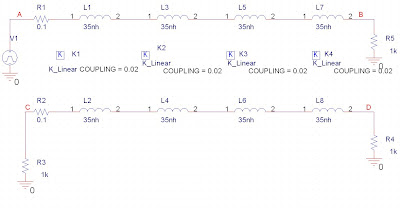
It is indeed easy to find out the part for mutual inductance in PSpice is "K_linear". However, when it came to specify "L1" and "L2", I became confused. After half an hour's searching on the internet, finally I got the answer from MIT open courseware.
Now let's do it step by step:
1.Double click the one of the K_linear element (it is suggested to click on the squared K)to open the property editor, as show in the following figure(In this example, I double clicked K2)
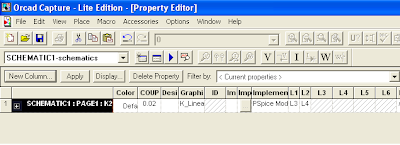
2.Now look at the columns with "L1" "L2" "L3" "L4" "L5" "L6" as headers, among which column header "L1" is for the primary inductor, the rest 5 columns are for secondary inductors. In this example, only the first two columns are needed for each "K_linear". As we can see from the last figure, the mutual inductors for "K2" is "L3" and "L4", thus what we need is to input "L3" under the first column, that is, the column of L1; input "L4" under the second column, that is , the column of L2.
3.Complete configuring the other K_linear using the principles above.
After all these efforts, I suddenly realized that I had never read any book about PSpice. From college what I had done was all based on the instruction sheet given by my teachers, which means my knowledge base for PSpice is far from enough. In fact, it can't even be called "Knowledge base", they are "Knowledge pieces". Next I need to seriously read one book.
At last, MIT open course ware is really great. Take use of it!!!
1 comment:
Thanks!
Post a Comment